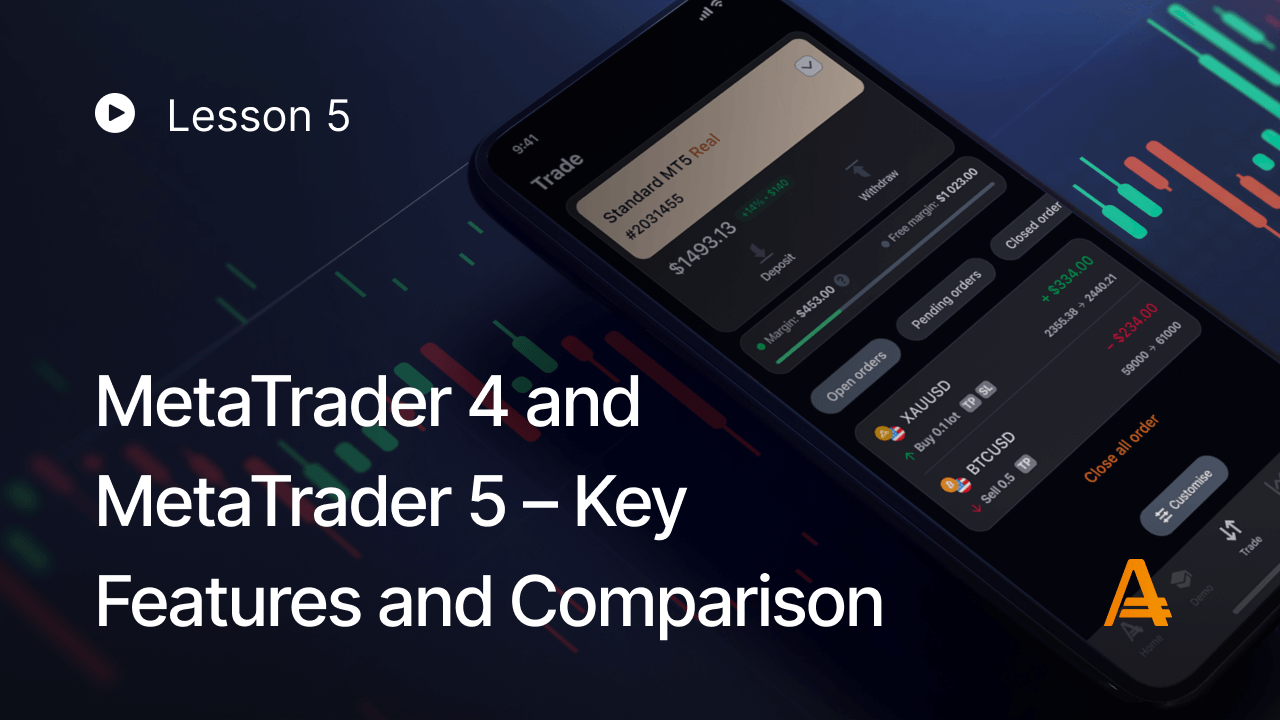
In this lesson, we’ll explore two of the most popular trading platforms in the Forex and CFD markets: MetaTrader 4 (MT4) and MetaTrader 5 (MT5). Both platforms are packed with powerful tools for market analysis, trade execution, and portfolio management, but they cater to slightly different needs.
A trading platform is the essential tool you use to open, manage, and close trades in the financial markets. With MetaTrader, you can perform a wide range of activities to enhance your trading effectiveness. Here are some key features you’ll find:
- Execute trades. Place buy or sell orders on forex, stocks, commodities, and cryptocurrencies.
- Use technical indicators. Analyze trends using indicators like moving averages, RSI, MACD, and Bollinger Bands.
- Chart analysis. Access interactive charts to track price movements, patterns, and historical data.
- Automated trading. Use Expert Advisors (EAs) to automate strategies and manage trades.
- Risk management. Set stop-loss, take-profit, and trailing stops to manage risk.
- Market orders. Place market, limit, stop, and pending orders.
- Backtesting. Test strategies against historical data before live trading.
- Multiple accounts management. Manage multiple accounts from one interface.
- Mobile trading. Trade on the go with the MetaTrader mobile app.
- News and alerts. Stay informed with integrated news feeds and alerts.
- Customization. Tailor the platform’s layout, charts, and tools to personal preferences.
MetaTrader 4 vs. MetaTrader 5: Which One Is Right for You?
When choosing between MetaTrader 4 and MetaTrader 5, it’s important to consider what you need as a trader. MT4 is known for its simplicity. MT5, on the other hand, offers more advanced features and supports a broader range of assets, making it ideal for traders looking for more versatility.
Here’s a quick comparison of the two platforms:
| Feature | MT4 | MT5 |
| Order Execution Types | Instant, Market | Market |
| Pending Orders | Buy/Sell Limit, Buy/Sell Stop | Buy/Sell Limit, Buy/Sell Stop, Buy/Sell Stop Limit |
| Position accounting system | Hedging | Hedging / Netting |
| Technical Indicators | 30+ | 38 |
| Timeframes | 10 | 21 |
| Chart Types | 3 (Line, Bar, Candlestick) | 3 (Line, Bar, Candlestick) |
| Economic Calendar | Not available | Available |
| Market Depth | Not available | Available |
| Programming Language | MQL4 | MQL5 |
| Trading Signals | Available | Available with extended functionality |
| Strategy Tester | Standard | Multi-currency backtesting and expanded statistics in addition to MT4 features |
| Risk Management | Stop loss, take profit, trailing stop | Stop loss, take profit, trailing stop |
| User Interface | Simpler and less resource-intensive | More complex with additional features, requiring more resources |
While MT4 continues to be widely used and loved by many, MT5 is gaining popularity with its enhanced capabilities.
In the next lesson, we’ll walk you through getting started with these platforms, so you can begin trading with confidence.






