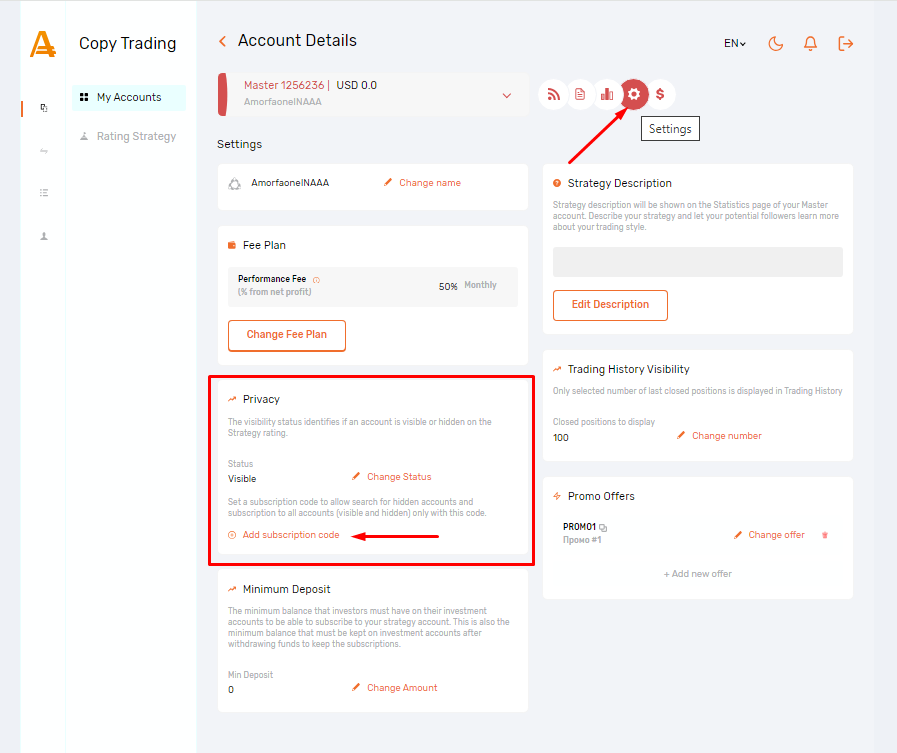You have the option to make your Strategy visible or hidden on the Leaderboard. When hidden, your Strategy won’t appear publicly, but you can still share it with specific investors using a subscription code.
To adjust your Strategy’s visibility:
- Go to “Copy Trading” and select “My Accounts.”
- Choose the desired Strategy and click on the “Settings” icon next to your Master account.
- In the “Privacy” subsection, toggle the status to “Hidden” or “Visible,” then save your changes.
If your Strategy is hidden, generate a subscription code and share it with your investors. They can locate your Strategy on the Leaderboard (using your account number) and use the subscription code to view statistics and invest in the Strategy.
You can switch your Strategy’s status between “Visible” and “Hidden” whenever necessary.
It’s worth noting that a Strategy can be marked as “Visible” while still having a generated subscription code. In this case, investors will only be able to access the Strategy’s details after entering the subscription code provided.